OK presentations aren’t OK anymore.
Want to spice up your presentations and become a virtual speaker your audience will never forget? Become a trusted master presenter by completing the eSpeakers Virtual Master Presenter course. This live online program of 5 half-day sessions is led by an experienced facilitator and will teach you everything you need to know about impactful, unforgettable virtual presentations.
By the end of this course, you’ll understand how to use virtual presentations to earn more money, have more fun, and better serve your clients.

Already know virtual presenting?
We recommend this course for professional development for:
- Speakers presenting to a remote audience
- Consultants making management reports
- Coaches facilitating virtual groups
- Managers leading distributed teams
- Sales people making sales presentations
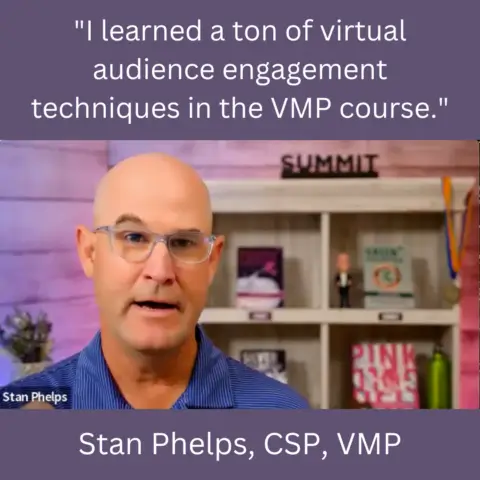


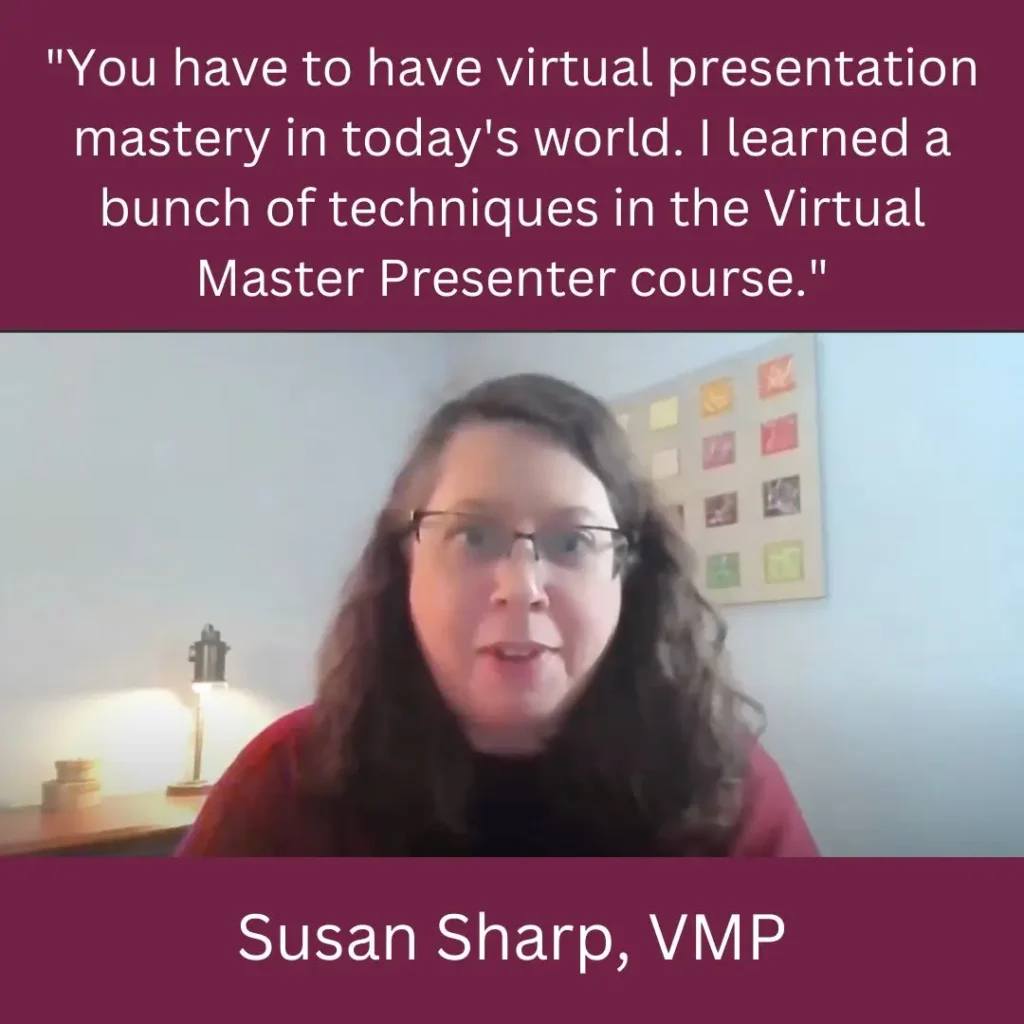
Why Certification?
Course Overview
By attending all 5 half-day, interactive, live, virtual master sessions, you’ll advance in these areas:
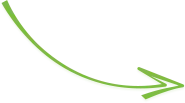
Session 1 – Show Your Best Self
- Know the nuances of lighting, background, camera angle, microphone, and personal image
- Determine if standing up or sitting are better for you
- See what attendees see (hint: it might not be what you see on your screen)
- …and more
Session 2 – Enhance Your Eye Connection
- Use a simple technique few presenters use to help your audience feel more connected to you
- Manage your windows (chat, slides, gallery) so your audience feels you’re always looking at them
- View your notes and still look directly at the camera
- …and more
Session 3 – Audience Engagement Tools
- Mitigate “Zoom fatigue”
- Shift in-person presentation techniques to virtual
- Reduce people’s itch to multi-task
- …and more
Session 4 – Create Dynamic, Engaging Slides for Maximum Engagement and Retention
- Optimize your slides for viewing on mobile
- Use relevant, non-smarmy animations to keep your audiences’ attention
- View your slides, group gallery, chat, and presenter view all on the same screen
- …and more
Session 5 – Prepare for Tech Glitches
- Create a Plan B (or even Plan C) to ensure a quick recovery in case there’s a tech glitch
- Basics you need to do in every virtual presentation to calm any tech anxiety
- Show your slides from mobile if your computer shuts down
- …and more
Please note: 90% of what is covered is applicable with all online, live presentation platforms. We’ll cover some Zoom-specific tools, and won’t go at all into Teams, Google Meet, Webex, GoToWebinar, etc. We also won’t get into OBS, ATEM, eCamm, ManyCam or other add-on software.
You can be a masterful virtual presenter without these tools so the course focuses on skills everyone can implement, whether they use additional tools or not.
Prerequisites
Before you can complete the course and become an official master presenter, you must meet the prerequisites which include:
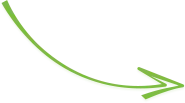
- Pass the eSpeakers Certified Virtual Presenter (CVP) assessment. If you haven’t earned that certificate yet, you can schedule your assessment today.
- Since this highly interactive course is taught over Zoom, you’ll get the most benefit when you have a reliable Internet connection and log in with your computer, not mobile device.
Upcoming Sessions
This is a live, virtual, facilitator-led course, taught in English, with a limited class size.
The course is 5 half-days with 3 hours of live sessions (with a break) each day.
Recordings are included, but you must attend 4 of the 5 sessions to qualify for the VMP badge.
Next Session
You can also pay monthly over 3 months, making only the first payment today.
- Enrollment and certification $1895 USD per participant.
- Early bird promo code EARLYBIRD252 saves $400 for a limited time.
- Enrollment ends soon!
Recordings are available to participants. You must attend 4 of the 5 sessions to earn your VMP designation.

Course Fee
Your investment for this course is $1895 USD. This includes fifteen hours of live training and the certification assessment. On completion of the training, you’ll be assessed and then receive your badge on success.
You can purchase individual sessions for $395 USD per session.
Note: You have to attend at least four sessions live to get your VMP certification.
Training Course Outcomes
You’ve sat through sooooo many boring virtual presentations. You don’t want to be one of those presenters who drives others to multitask.
You’ve been giving virtual presentations for a while now, and you feel pretty good about your skills. Virtual presentations are here to stay, and you can’t afford to stay “pretty good.”
Could you up-level your virtual presentations a few notches? Are you making mistakes that even experienced virtual presenters make? The Virtual Master Presenter course will make you confident that your online presentations are all they can be.

Implement the ideas in small workgroups
After each 30- to 45-minute mini-lesson, you’ll adapt and implement the ideas
in small workgroups. By the end of this course, you will learn how to…
- Refine your virtual presentation setup
- Incorporate specific interaction techniques
- Create more compelling, attention-getting, professional-looking slides, even if you use just a few
- Prepare for tech hiccups
- Increase your audience engagement with tools at your fingertips
- Avoid common virtual presentation mistakes that nearly no one is talking about.
- Use the best tools for your desired outcome
- Plan how you’ll implement the ideas relevant to you

Meet Your Facilitator
Rebecca Morgan, CSP, CMC, CVP, VMP, has been giving professional, in-person presentations around the world since 1980 and virtual presentations since 1996. She was a pioneer in virtual presentations and now is one of very few who’s earned the Certified Virtual Presenter (CVP) designation as well as the Certified Speaking Professional (CSP) designation and Certified Management Consultant (CMC).
She’s researched and experimented with what makes engaging live, virtual presentations and will share what she’s learned. She blends her expertise in adult learning, professional speaking, and virtual presentations to bring you the best practices she’s discovered.
She’s appeared on 60 Minutes, Oprah, the Wall Street Journal, Forbes.com, National Public Radio, and USA Today, as well as international media. Rebecca is the bestselling author of 28 books. Two have sold over 250,000 copies each and have been translated into 9 languages.
Many world-class organizations have engaged Rebecca to develop in-person and virtual presentations on management, communication, customer service, and sales. These include Apple, Hewlett-Packard, Adobe, Microsoft, Singapore Airlines, Wells Fargo Bank, New York Life Insurance, ING-Singapore, Shangri-La Hotels, and Stanford University, among many more.
Are you ready to get started? Click below to enroll in our upcoming course sessions.
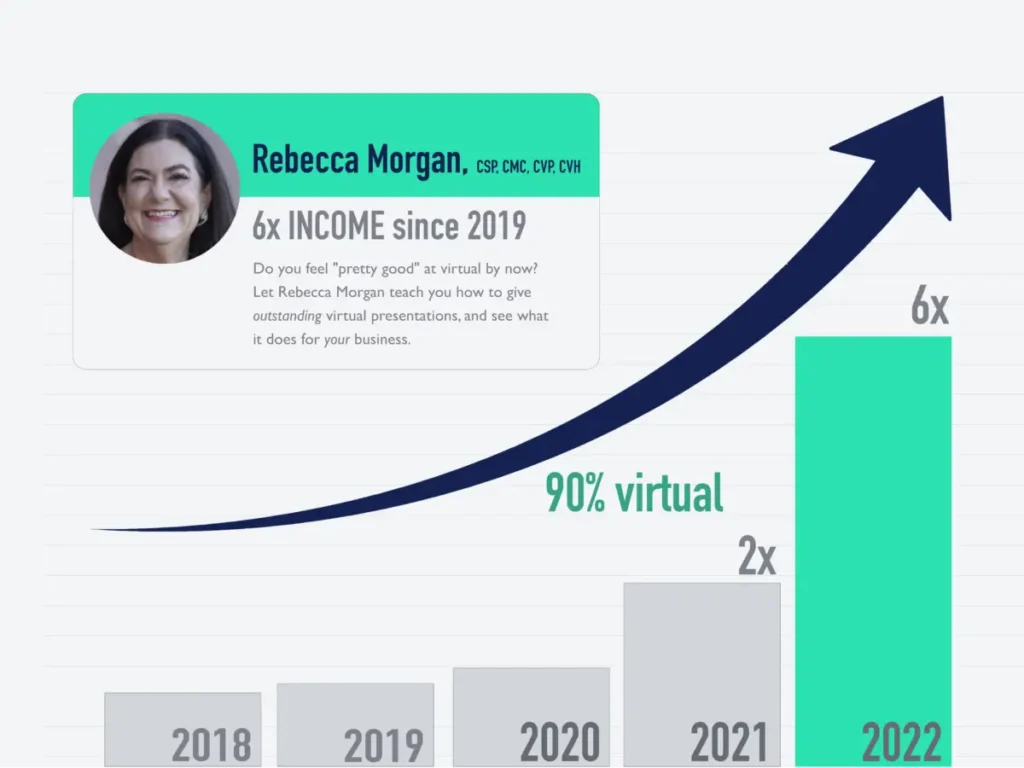
If your virtual presentations are “pretty good,” why not take them to “stellar”? Since virtual is here to stay, you want to outshine your competition — and grow your business. Let Rebecca Morgan, CSP, CMC, CVP, CVH, teach you how to up-level your virtual presentations, and see your business multiply, as hers has.
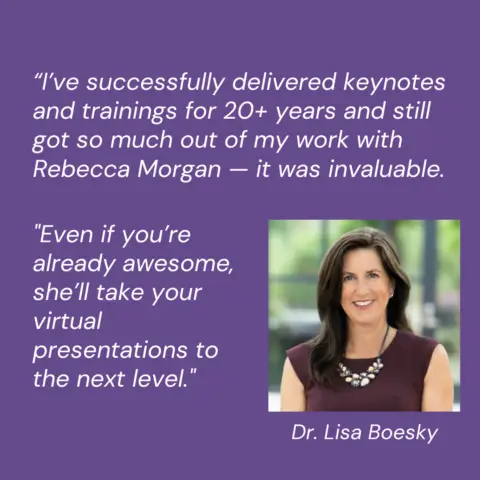


Earn your Virtual Master Presenter Designation
You need to attend four of the five Virtual Master Presenter course sessions to earn your VMP designation.
You will set up a half-hour, live meeting with your facilitator to go through the criteria given to you at the end of the course. You will demonstrate skills in the five areas learned throughout the course. If your facilitator sees you demonstrate competency in all five areas, you will be awarded the VMP certificate and the right to use the badge in your marketing. The badge will be added to your eSpeakers profile automatically, and you will have the right to display the badge on your website, email signature, and other marketing material.
If you need to improve your competency in one or more areas, the facilitator will explain what needs to be improved, both verbally and in writing, and you will make another appointment to retest those areas. The retest is included in your enrollment fee. If subsequent retests are needed, there is an additional fee.
